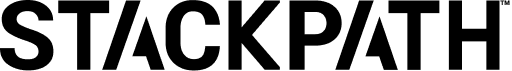We are delighted to announce GPU-Accelerated StackPath Edge Compute Virtual Machine (VM) and Container instances powered by the NVIDIA A2 Tensor Core ...
Oct 25 2023
We are thrilled to announce significant additions to the StackPath Edge Compute lineup with the introduction of new and larger instances featuring higher virtu...
Aug 15 2023
We’re excited to announce a new capability that involves three of our favorite things: Kubernetes (K8s), edge computing, and multi-cloud. (Hang on—this isn...
Jun 28 2023
We’re excited to announce that StackPath has received ISO/IEC 27001 certification. This is a significant achievement for our edge computing platform. Moreov...
May 11 2023
Importance of API Security
There is a widespread and rapidly increasing reliance on APIs in applications and architectures today. Unfortunately, this rapid ...
Apr 18 2023
The increasing digitization of business tasks and assets is driving employers and users to seek more secure software and services. This digitization makes DDoS...
Apr 11 2023
In December of 2021, we proudly reported that our StackPath WAF product was named a “leader” in SecureIQLab’s first Cloud Web Application Firewall Cyber...
Feb 21 2023
Here at StackPath, we’ve been working hard to provide you with the most cutting-edge and versatile edge compute platform. With the internet exponentially gr...
Jan 26 2023